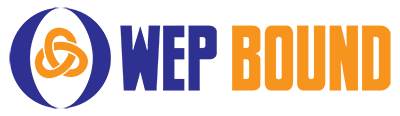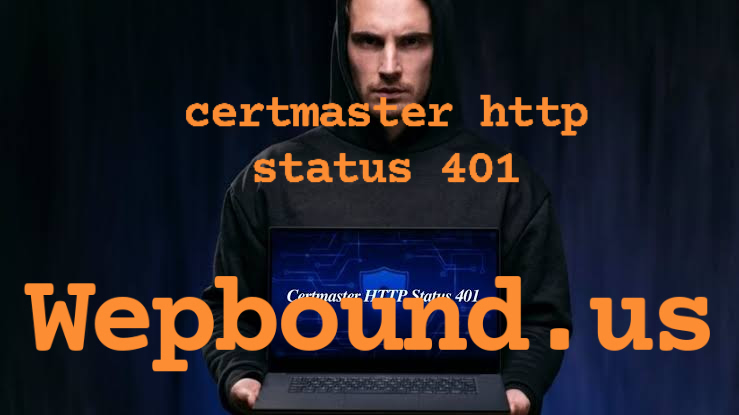Introduction
In the digital world, online security is an essential aspect of all services. For individuals and organizations to function effectively, they need to understand the various security protocols that protect the integrity of their networks, systems, and sensitive information. One such essential concept within the domain of cybersecurity is HTTP status codes. These codes represent the server’s response to a client’s request, with each code indicating specific information regarding the success or failure of that request. Among these, the HTTP status code 401 plays a significant role, especially when it comes to access control and authentication. This article delves deep into understanding the CertMaster HTTP Status 401, its implications, troubleshooting steps, and best practices for resolving the issue.
When dealing with web services and applications, access to certain resources is often restricted to ensure only authorized users can interact with them. To achieve this, authentication systems are employed, such as usernames, passwords, and tokens. The HTTP status code 401 is directly related to these authentication systems, particularly when a user or client makes a request to a server without providing the necessary credentials or with invalid ones. Understanding this status code is essential for users, developers, and system administrators to maintain a seamless and secure user experience while interacting with web applications or services. In the context of CertMaster, a widely recognized platform in the cybersecurity industry, encountering a 401 status code is a common issue that requires immediate attention.
CertMaster is an integrated learning platform designed for professionals who wish to deepen their cybersecurity skills, particularly those interested in gaining certifications from CompTIA. The platform offers various services such as training courses, exams, and practice tests. When users attempt to access certain resources or login to their CertMaster account, they may face the HTTP Status 401 error. This error typically signals that authentication is required but either absent or invalid. The error indicates that the user’s credentials were not recognized or authorized by the server. Understanding the 401 status code in this context is crucial for resolving access issues and ensuring a smooth experience with CertMaster or any similar service.
While it may seem like a minor issue at first, a 401 status code can have several underlying causes that require methodical troubleshooting to address. For instance, it could be caused by simple mistakes such as entering incorrect login credentials or more complex issues like expired session tokens or misconfigured authentication settings on the server. Recognizing these possible causes and knowing how to troubleshoot them is a critical step in resolving this issue. Moreover, this status code also plays an important role in highlighting the security protocols of CertMaster, ensuring that only authorized users gain access to its valuable learning resources.
This guide will provide a comprehensive understanding of the CertMaster HTTP Status 401 error, covering its definition, significance, causes, troubleshooting methods, and best practices for preventing future occurrences. By the end of this article, you will have a clearer understanding of how to handle and mitigate this issue in the context of CertMaster and similar web platforms.
Content Related to CertMaster HTTP Status 401
When users encounter the HTTP Status 401 error in CertMaster, it indicates a problem with their authentication process. The 401 status code, often referred to as “Unauthorized,” signifies that the server has received the request, but the client (the user or application) has not provided the necessary authentication credentials or has provided invalid ones. This error typically occurs when accessing restricted resources such as training modules, exam content, or account dashboards within CertMaster.
At its core, the HTTP status code 401 is designed to prevent unauthorized users from accessing sensitive information or services. In the context of CertMaster, this error can arise in various situations. For example, if a user tries to access the CertMaster dashboard without logging in, the server will return a 401 error to indicate that authentication is required. Similarly, if a user’s session has expired or they have logged out of the platform, a subsequent request to access restricted content might also trigger the same error.
One of the most common causes of the 401 status code in CertMaster is the failure to authenticate due to invalid credentials. Users may enter the wrong username or password when attempting to log in, causing the server to reject their request. In this case, the solution is straightforward: users simply need to ensure that they enter the correct credentials associated with their CertMaster account. This includes checking for common errors such as typos, incorrect capitalization, or outdated passwords.
Another potential cause of the 401 error is the expiration of session tokens. When users log in to CertMaster, they are typically assigned a session token that allows them to access the platform without having to authenticate repeatedly. If the session token expires due to inactivity or a system timeout, subsequent requests to access resources will result in a 401 error. To resolve this issue, users should log out and log back in to refresh their session token. Additionally, CertMaster may offer features to extend session durations, ensuring that users remain logged in for longer periods.
Server misconfigurations can also contribute to HTTP Status 401 errors in CertMaster. If the server’s authentication mechanisms are not set up correctly or if there is an issue with the authentication protocol, users may encounter this error when trying to access certain resources. This can happen if the server is not properly validating the user’s credentials or if it is unable to recognize the authentication tokens provided by the client. In such cases, administrators must review the server configuration, including authentication settings, access controls, and related security protocols, to ensure that they are correctly implemented.
In some instances, users might face the 401 error when trying to access CertMaster through third-party applications or APIs. If the third-party service does not send the correct authentication details with its request or if the provided tokens are expired or invalid, the CertMaster server will respond with a 401 error. Troubleshooting this issue involves ensuring that the third-party service is properly configured to handle authentication requests and that the correct credentials are being transmitted.
To better understand the implications of the 401 status code in CertMaster, it’s important to examine the broader context of web security. HTTP status codes are a fundamental part of how web servers communicate with clients and convey information about the success or failure of a request. A 401 error is one of several authentication-related codes, along with others such as 403 (Forbidden) and 407 (Proxy Authentication Required), each of which provides a different level of information about the user’s access privileges.
The key difference between the 401 and 403 status codes lies in the reason for the denial of access. A 401 error occurs when the client fails to provide the correct authentication credentials or fails to authenticate altogether. In contrast, a 403 error indicates that the client’s credentials are valid, but they do not have permission to access the requested resource. While the 401 error can usually be resolved by providing the correct login information or refreshing the session token, the 403 error requires a review of the user’s permissions or access level within the platform.
The importance of securing access to CertMaster and similar platforms cannot be overstated. In an era where online learning and certification are increasingly popular, platforms like CertMaster hold vast amounts of sensitive information, including exam results, personal details, and learning progress. As such, ensuring that only authorized individuals can access this data is crucial for both user privacy and the integrity of the certification process. By understanding and addressing the 401 status code, users and administrators can help maintain a secure environment for everyone involved.
Conclusion
In conclusion, the HTTP Status 401 error plays a pivotal role in maintaining the security and integrity of platforms like CertMaster. It serves as a protective mechanism, ensuring that only authorized users can access restricted resources and sensitive information. Although encountering a 401 error can be frustrating, it is often the result of simple issues such as incorrect login credentials or expired session tokens. By understanding the underlying causes of this error and taking the necessary steps to troubleshoot it, users can quickly regain access to CertMaster and continue their learning journey without delay.
As cybersecurity becomes increasingly critical in today’s digital landscape, platforms like CertMaster serve as a vital resource for professionals seeking to enhance their knowledge and skills. Ensuring that users can securely access these resources is fundamental to the platform’s success. Therefore, it is essential for both users and administrators to be aware of common issues like the HTTP Status 401 error and how to resolve them efficiently. By doing so, they can ensure a smooth and secure experience, contributing to the overall effectiveness of CertMaster as a leading learning platform in the cybersecurity space.
Understanding the nuances of HTTP status codes and authentication mechanisms will continue to be a valuable skill for both developers and end-users alike. With this knowledge, individuals can navigate various web platforms with greater confidence, knowing how to troubleshoot common issues such as the 401 error. Additionally, platform administrators must remain vigilant about security best practices, ensuring that access controls, authentication protocols, and session management are appropriately configured to prevent unauthorized access and safeguard user data.
Ultimately, the CertMaster HTTP Status 401 error serves as a reminder of the importance of authentication in securing online platforms. By ensuring that only authorized users can gain access to sensitive resources, platforms like CertMaster play a crucial role in maintaining the confidentiality, integrity, and availability of online learning environments. With this comprehensive understanding of the 401 error and its implications, users and administrators can be better equipped to handle security challenges and ensure that their CertMaster experience remains seamless and secure.
Frequently Asked Questions (FAQs)
Q1: What is the HTTP Status 401 error in CertMaster?
A1: The HTTP Status 401 error in CertMaster indicates that the user has not provided valid authentication credentials or has failed to authenticate with the server. This error typically occurs when attempting to access restricted resources without being logged in or using invalid credentials.
Q2: How do I fix the 401 error in CertMaster?
A2: To fix the 401 error, ensure that you are entering the correct username and password for your CertMaster account. If you are logged in, try logging out and logging back in to refresh your session. If the issue persists, check for server misconfigurations or expired session tokens.
Q3: What causes the 401 error in CertMaster?
A3: The 401 error can be caused by invalid or missing authentication credentials, expired session tokens, or server misconfigurations. It can also occur if you are attempting to access CertMaster through a third-party application or API without providing the correct authentication details.
Q4: Can a 401 error occur due to expired session tokens?
A4: Yes, a 401 error can occur if your session token has expired. To resolve this, simply log out and log back in to refresh your session token.
Q5: How can I prevent the 401 error in CertMaster?
A5: To prevent the 401 error, ensure that you use valid login credentials and keep your session active. Additionally, administrators should properly configure server authentication settings and manage session durations to avoid token expiration.
Also Read This: Understanding CertMaster HTTP Status 401: A Comprehensive Guide